时间:2018-08-06 00:00 来源:http://www.xp290.com 作者:系统猫
AwARd bios设置:
开机按delete进入Bios设置,进入Advanced Bios Features选项,将First Boot device设置为Hard disk(Hdd-0)也就是硬盘,在Hard disk Boot priority中选择硬盘为系统所在的硬盘,设置完毕后按F10保存重启。
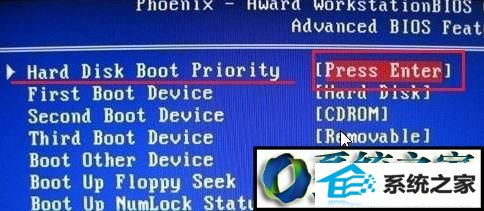
AMi Bios设置方法:
进入Bios使用方向键选择BooT选择地一项BooT device priority在子菜单里选择1st BooT device将该项改为对应的硬盘就可以了。
常见电脑进bios热键:
笔记本:
ibm(按f1)
hp(按f2)
sony(按f2)
dell(按f2)
acer(按f2)
toshiba(按f1)
hp compaq(按f10)
fujitsu(按f2)
samsung(按f2)
大多数中国大陆国产和台湾品牌(按f2)
台式机:
Award Bios:按“del”键
AMi Bios:按“del”或“EsC”键
phoenix Bios:按“F2”键
winxp系统提示reboot and select proper boot device的解决方法就为大家介绍到这里了。
相关文章
热门教程
热门系统下载
热门资讯